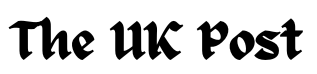What Is Business Automation? Simple Explanation, Benefits and Top Advice
Learn how business automation, uses technology to save time and money. Discover types like BPA, RPA, and AI. Explore benefits, examples, and tips for automating tasks like customer management and social media.

Business automation isn't new; it's been around for over 50 years. In 1967, Barclays bank in London introduced the first ATM, changing banking.
Today, AI tools can automate tasks like market data analysis, vendor management, employee onboarding, and customer relationships. Automation saves time and helps businesses focus on growth.
What is Automation Businesses?

Business automation uses technology to do tasks automatically. This means people don't have to do routine work. For example, a small business can use tools like Google Analytics to understand their customers. Then, they can make ads that people like. Automation helps businesses work faster and save money by turning manual tasks into automatic ones. This can include things like sales orders, managing customers, and hiring new employees.
Different kinds of business automation

Business automation has three main types based on how complex they are and the tools they use. Each type helps with different tasks. For example, robots help in making things, and AI helps with data and risk checking.
Business Process Automation (BPA)
Business Process Automation (BPA) uses software to make business tasks easier. It helps things run smoothly and gives useful information.
Example: Customer Relationship Management (CRM) software. CRM collects and organizes sales leads. Workers can see all the data in one place. CRMs help send follow-up emails and keep in touch with clients.
Robotic Process Automation (RPA)
Robotic Process Automation (RPA) uses software to do boring, repetitive tasks. It handles jobs like moving files and filling out forms many times.
Example: Web scraping. Web crawlers are software robots that collect data from websites. This data is then used for useful information. Another example is order processing software on online stores. It organizes order data and helps pack and ship orders faster.
Artificial Intelligence (AI)
Artificial Intelligence (AI) is a smart type of automation. AI tools learn from lots of data and use that knowledge to handle new tasks. This learning is called Machine Learning (ML).
Example: Data analysis tools like Microsoft’s Power BI. These tools look at business data to find patterns and give helpful insights. Another example is Natural Language Processing (NLP) software used in chatbots. NLP tools understand language and help with sorting emails and checking social media.
Upsides and Downsides of Business Automation

Understanding the upsides and downsides of business automation helps you know what to expect.
Upsides:
- Faster and Efficient: Automation makes big tasks quicker and smoother, needing less human help.
- Saves Money: It cuts down costs by reducing time and labor spent on routine jobs.
- Less Mistakes: Automation tools do tasks accurately with fewer errors.
- Boosts Productivity: By automating workflows, businesses use resources better and work more.
- Accurate Data: Smart automation tools collect and analyze data better than people, handling large amounts efficiently.
- Smart Choices: Using data, automation helps businesses make smarter decisions, like changing marketing plans based on trends.
Downsides:
- Cost to Start: Getting automation tools set up costs money upfront and ongoing fees.
- Training Needed: Staff need training to use new tools, taking time and effort.
- Adapting to Change: Changing how things work can be hard for staff used to old ways.
- Security Risks: Automating data collection can expose it to hacking and other attacks if not properly protected.
Examples of Business Automation

Customer Relationship Management (CRM) Automation
CRM tools handle lots of sales data. They organize and share this data with employees.
- Lead Capture: These tools gather lead info from emails and forms.
- Data Filtering: They clean up and organize the data.
- Data Organization: Data is sorted by categories like age and location.
- User Access: Employees get data access based on their roles.
Social Media Automation
Apps help with social media tasks like scheduling posts and responding to comments.
- Post Scheduling: They plan when posts go out.
- Engagement Analysis: Apps check how people interact with posts.
- Automated Replies: They can reply to comments automatically.
Accounting and Bookkeeping Automation
Tools assist with financial tasks like making invoices and filing taxes.
- Invoice Generation: They create invoices quickly.
- Payment Processing: Tools handle payments and balances.
- Tax Filing: They fill out tax forms automatically.
Tips for Automating Your Business

Here are some easy steps to help you use automation in your business:
-
Start Small: Begin by automating simple tasks like collecting and organizing data. This lets you make sure everything works together smoothly.
-
Choose Important Tasks: Decide which tasks to automate first. Focus on jobs that take a lot of time and effort to do over and over. For example, using an intelligent file migration tool to automate secure transfer of files is a good idea.
-
Pick the Right Tools: Research different automation tools to find ones that fit your needs. Look at features, cost, and how well they can grow with your business.
-
Plan for Growth: Use tools that can grow as your business grows. It's hard to switch tools later, so think ahead.
-
Train Your Team: Make sure everyone knows how to use the new tools. Training helps them work efficiently and use automation effectively.
Using ARIS for Business Automation

ARIS by Software AG helps businesses improve how they work. It lets you see, create, manage, and understand all your business processes. This helps people in charge make better decisions.
With ARIS, you can make a plan to automate your business tasks that fits your needs. It connects what you want to do with your computer systems, making it easier to organize and automate your work for better results.
Robotic Process Automation (RPA)
RPA is part of ARIS that uses robots to do repetitive jobs automatically. These robots are easy to set up and don't need complicated coding. RPA makes office tasks faster and more accurate, saving time and money.
SAP Solutions
Moving to a new SAP system like SAP S/4HANA is a big change for businesses. ARIS helps you plan and do this change smoothly and without problems. It makes sure everyone knows what to do and gets ready for the new system.
ARIS for SAP solutions uses smart ways to guide your SAP change safely and well. It matches your work with how SAP works, making the change to SAP S/4HANA easy and good.
In short, ARIS helps businesses work better by automating tasks, using RPA to save time, and making it simple to switch to SAP systems like SAP S/4HANA.
Examples of Business Process Automation with ARIS

Example 1: Alicorp
Goal: Make technologies and processes consistent across different business areas.
Alicorp, Peru's largest consumer goods company, needed to unify technologies and processes across its consumer goods, B2B, aquaculture, and milling divisions. They wanted to standardize and automate processes across all locations and subsidiaries. Integrating ARIS with SAP S/4HANA helped them manage core processes effectively for over 60 years. It also improved efficiency and allowed Alicorp to measure performance using strategic goals.
Example 2: Tesco
Goal: Improve visibility and efficiency in business processes.
Tesco, a global grocery retailer, faced challenges with manual processes and gaps in operations. Using ARIS, Tesco gained a clear view of its end-to-end processes, from corporate to store operations. This allowed them to create a streamlined business model, ensuring a consistent customer experience. Tesco now has better control over its global operations, reducing risks and costs.
These examples show how businesses use ARIS to automate and streamline their operations, improving efficiency and customer service.
Conclusion
Business automation makes work easier and faster by using technology to do tasks automatically. It helps businesses save time, reduce mistakes, and improve productivity. Tools like ARIS make it simple for companies to manage and automate their processes. Big companies like Alicorp and Tesco use ARIS to work better and serve customers well.
In short, automation helps businesses run smoothly and succeed by making tasks easier and more efficient.
FAQs
How can automating processes help businesses?
Automating processes helps businesses stay up-to-date with technology, work faster, and remain competitive.
What are some examples of business process automation?
Examples include:
- Human Resources: Hiring, training, and performance reviews.
- Finance and Accounting: Handling invoices, expenses, and financial reports.
- Customer Service: Answering questions, solving problems, and managing feedback.
- Manufacturing: Scheduling production, managing inventory, and quality checks.
- Marketing: Sending emails, managing social media, and finding new customers.
How does automation improve efficiency?
Automation reduces mistakes, speeds up tasks, and allows people to focus on more important work, making everything run better.
What are the benefits of combining BPM with automation?
Combining BPM with automation makes processes smoother, more consistent, easier to monitor, and continuously better.