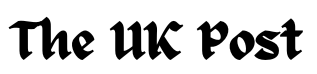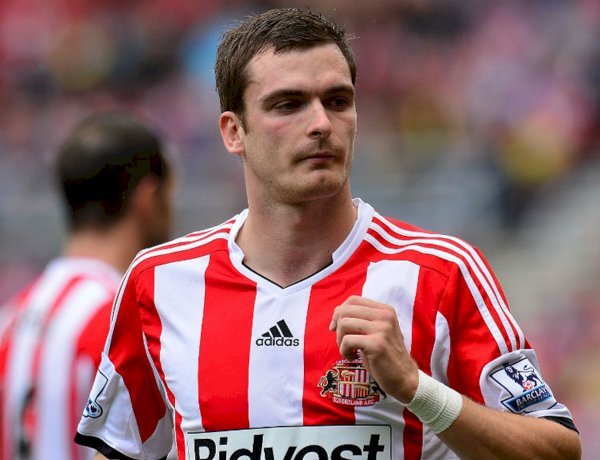How to Stay Safe Online in 2025: Proven Tips for Digital Privacy & Protection
Discover how to stay safe online in 2025 with verified tips on VPNs, passwords, scams, and digital privacy. Learn simple tools and habits to protect your identity and data today.

The digital world in 2025 is smarter than ever—but so are cybercriminals. Every time you go online, you leave behind digital footprints that can be tracked, stolen, or sold. Whether you're working remotely, shopping, streaming, or scrolling social media, protecting your data is no longer optional—it's essential.
This guide offers clear, up-to-date steps to help you stay safe online. You don’t need to be a tech expert. You just need a few smart tools, good habits, and a better understanding of the risks you face today.
Why Online Safety Matters More in 2025

Image source: penncac.org
According to the Cybersecurity Ventures 2025 Global Report:
-
Cybercrime will cost the global economy over $10.5 trillion this year.
-
AI-powered phishing scams have increased by 47% since 2024.
-
More than 60% of data breaches are caused by human error, such as weak passwords or clicking fake links.
With so much of our work, banking, shopping, and social life online, digital safety has become a basic life skill.
Use a VPN Every Time You Go Online

Image source: cdn.mos.cms.futurecdn.net
A VPN (Virtual Private Network) protects your personal data by encrypting your internet traffic and hiding your IP address. It helps ensure that your browsing activity, location, and identity remain private, even when you use public Wi-Fi.
You might be wondering what does VPN mean and whether it's necessary for everyday browsing. Think of it as a private tunnel between your device and the internet that keeps your activity secure from hackers, advertisers, and trackers.
In 2025, VPNs are widely used by:
-
Remote workers who access company systems from home
-
Travelers who want to use streaming platforms from other countries
-
Privacy-conscious users who want to avoid data tracking
Choose a VPN with strong encryption, no-logs policy, and fast servers. NordVPN, for example, remains one of the most trusted names this year.
Use Strong, Unique Passwords for Every Login

Image source: techadvisor.com
Over 80% of data breaches in 2025 are caused by weak or reused passwords. Using the same password for multiple accounts is a major security risk.
A strong password should:
-
Be at least 16 characters long
-
Include random words, numbers, and special symbols
-
Avoid names, birthdays, or common phrases
Password managers like Bitwarden, 1Password, or Dashlane can generate and store unique passwords for each site. You don’t need to remember all your passwords—just one master password to unlock your manager.
You can also check if your passwords have been leaked using services like HaveIBeenPwned.com.
Enable Multi-Factor Authentication (MFA)

Image source: cyber.gov.au
Multi-factor authentication, also called two-factor authentication (2FA), adds a second layer of protection to your logins. Even if someone steals your password, they won’t be able to access your account without the second code.
Most platforms in 2025 support MFA through:
-
Authenticator apps like Microsoft Authenticator, Google Authenticator, or Authy
-
Biometric methods like fingerprint or facial recognition
Enable MFA on all critical accounts including email, bank apps, cloud storage, and social media.
Learn to Recognize Phishing Scams
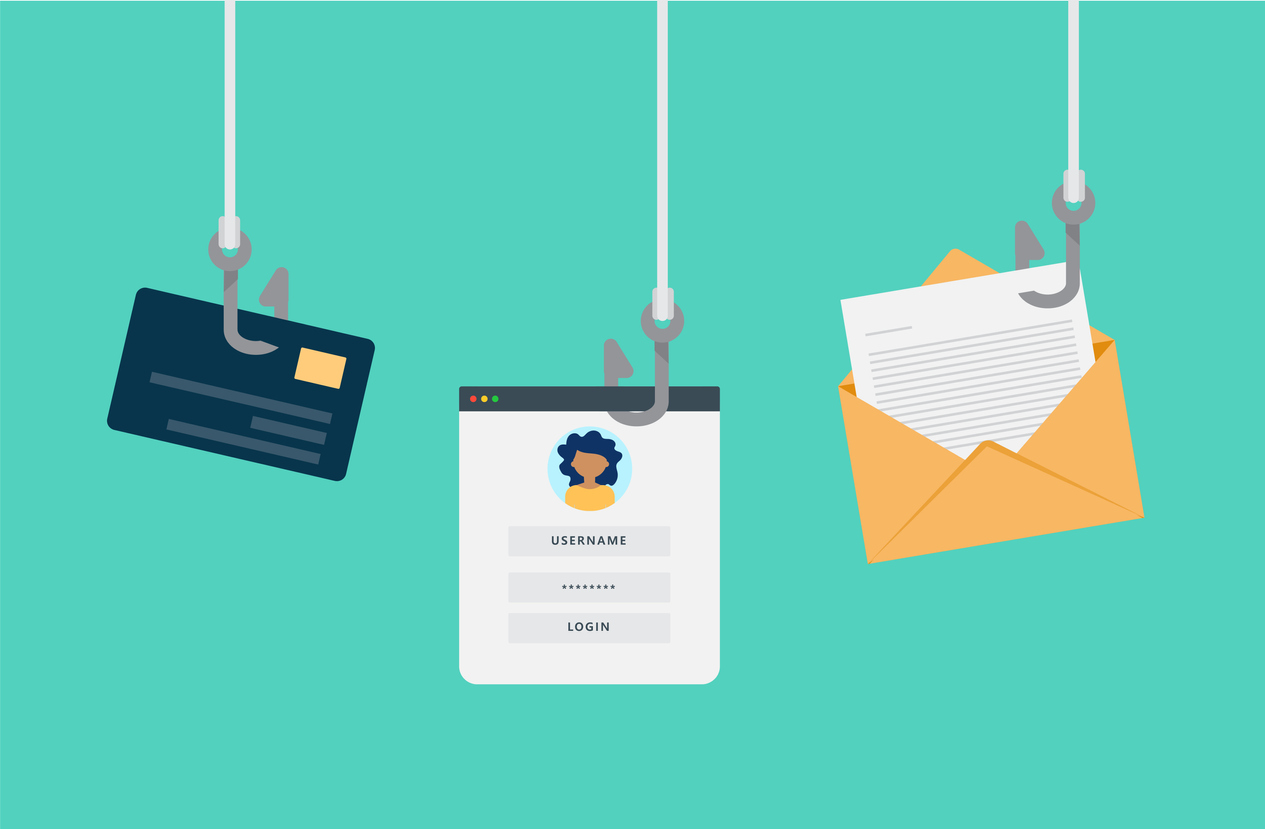
Image source: ncsc.gov.uk
Phishing scams are messages that try to trick you into giving away your personal data. In 2025, many are created using AI, making them look and sound real.
These scams now come through:
-
Emails that look like they’re from banks or retailers
-
Fake texts or WhatsApp messages pretending to be delivery companies
-
AI voice calls that sound like a family member or colleague
To stay safe:
-
Never click links or open attachments from unknown sources
-
Check for spelling errors, strange URLs, or unusual requests
-
If in doubt, go directly to the official website or app instead
Keep Your Devices and Software Updated

Image source: stitle.com
Many cyberattacks happen because people delay updates. Updates often include security patches that fix vulnerabilities hackers could exploit.
Make sure to update:
-
Operating systems (Windows, macOS, iOS, Android)
-
Web browsers (Chrome, Edge, Firefox, Safari)
-
Work-related tools like Zoom, Teams, or Slack
-
Internet-connected devices such as routers, smart TVs, and voice assistants
Set updates to automatic whenever possible.
Protect Your Social Media Accounts

Image source: supabase.co
Public social media profiles can reveal personal details that scammers use for identity theft or social engineering.
Tips to secure your accounts:
-
Set profiles to private or limit what strangers can see
-
Remove personal data such as your full birthdate, address, or workplace
-
Avoid sharing real-time location or travel plans
-
Use a separate email for social media accounts
If you receive unusual friend requests, DMs, or links, delete or block them immediately.
Shop Safely Online

Image source: moradaseniorliving.com
Online shopping continues to grow in 2025, but so do scams involving fake websites and sellers.
To protect your money:
-
Only shop from secure websites with HTTPS in the URL
-
Avoid deals that look too good to be true
-
Use trusted payment methods like PayPal or virtual debit cards
-
Don’t save your credit card information on sites you don’t trust
Check online reviews, seller ratings, and return policies before making a purchase.
Avoid Public Wi-Fi Without Protection

Image source: bleuwire.com
Public Wi-Fi networks at airports, cafes, or hotels are often unsecured. Hackers can set up fake networks or intercept your data on shared connections.
If you need to connect:
-
Use a VPN to protect your data
-
Avoid logging into bank accounts or entering sensitive information
-
Disable file sharing and auto-connect features
-
Disconnect and forget the network after use
Teach Online Safety to Family Members

Image source: raisingchildren.net.au
Children, teenagers, and elderly family members are often the easiest targets for cybercriminals.
For children:
-
Use parental control tools like Google Family Link, Qustodio, or Bark
-
Teach them not to share personal information with strangers online
-
Monitor their screen time and app usage
For seniors:
-
Help them set strong passwords and use two-factor authentication
-
Show them how to spot fake emails, messages, and phone calls
-
Encourage safe internet habits and regular device updates
Cybersecurity is more effective when the whole family follows good practices.
Back Up Your Data Regularly

Image source: buffaloamericas.com
Data loss can occur from hardware failure, ransomware, or accidental deletion. Having a backup ensures you won’t lose important documents, photos, or work files.
Follow the 3-2-1 backup rule:
-
Keep 3 copies of your data
-
Store them in 2 different formats (cloud + external drive)
-
Keep 1 copy offsite or offline
Use cloud services like Google Drive, Dropbox, or iDrive. For extra protection, encrypt your backup files.
Use Antivirus and Anti-Malware Protection

Image source: gadsoftware.com
Even with safe habits, threats can still sneak in. Antivirus software helps detect and block known viruses, spyware, and malicious downloads.
Top-rated antivirus tools in 2025:
-
Bitdefender Total Security
-
Norton 360 with LifeLock
-
Malwarebytes Premium
Look for products that offer:
-
Real-time protection
-
Safe browsing extensions
-
Ransomware protection
-
Identity monitoring
Always keep your antivirus software updated.
Summary: Online Safety Checklist for 2025

Image source: pressbooks.bccampus.ca
| Step | Why It Matters |
|---|---|
| Use a VPN | Encrypts traffic and hides IP address |
| Strong passwords | Prevents account hacking |
| Enable two-factor login | Stops unauthorized access |
| Spot phishing scams | Avoids data theft |
| Update devices and apps | Patches security vulnerabilities |
| Secure your social media | Reduces exposure to identity theft |
| Shop only on trusted sites | Prevents fraud and fake purchases |
| Avoid risky Wi-Fi | Stops public network spying |
| Back up important data | Protects from data loss and ransomware |
| Use antivirus software | Blocks viruses and spyware |
| Teach your family safety basics | Builds overall digital awareness at home |
Frequently Asked Questions
Q1: What is the first step to staying safe online?
Start by using a trusted VPN and a password manager. These two tools cover privacy and access control.
Q2: Are free VPNs or password managers safe?
Most free VPNs are not recommended because they often log and sell your data. Use a paid, reputable service. Some free password managers like Bitwarden offer safe, basic features.
Q3: Should I worry about AI-generated scams?
Yes. In 2025, AI scams have become much more realistic, including fake voices, emails, and websites. Always double-check before clicking.
Q4: How can I check if my data has been leaked?
You can use HaveIBeenPwned.com to see if your email or passwords have appeared in known data breaches.
Q5: What does VPN mean and why is it important?
A VPN (Virtual Private Network) creates a secure, encrypted connection to the internet, protecting your personal data and online activity.
Conclusion: Staying One Step Ahead
In today’s digital age, online safety is not just about avoiding viruses—it’s about protecting your identity, finances, and personal information. Fortunately, you don’t need complex software or expensive tools to protect yourself.
Start with the basics:
-
Use a reliable VPN
-
Strengthen your passwords
-
Enable two-factor authentication
-
Keep your devices and apps up to date
Stay aware, stay informed, and take small steps to secure your online life. Knowing what to look out for—and using the right tools—will keep you and your data safe in 2025 and beyond.