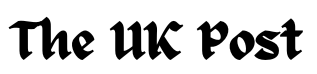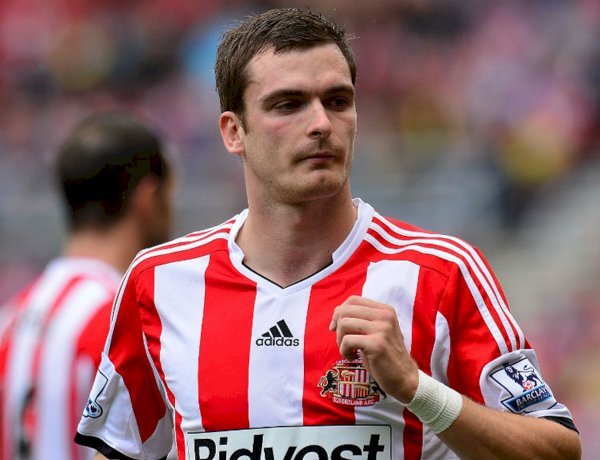10 Proven Ways to Stay Safe Online in 2025 (Simple Tips for Everyone)
Discover 10 proven ways to stay safe online in 2025. Protect your data with strong passwords, 2FA, free VPNs, app settings, and more. Simple tips for all.

In 2025, staying safe online is more important than ever. With over 5.5 billion internet users worldwide and a rise in AI-driven scams, cybercrime has hit record levels. Reports show that 74% of data breaches in 2024 were caused by human error—such as clicking fake links, using weak passwords, or ignoring updates.
Fortunately, there are simple and effective ways to protect yourself.
Whether you're a student, remote worker, or casual internet user, these 10 proven ways to stay safe online will help you protect your personal data and digital identity.
1. Use Strong and Unique Passwords

In 2025, hackers use AI tools that can crack common passwords in seconds.
Tip: Use passwords with at least 12 characters, mixing upper/lowercase letters, numbers, and special characters.
Avoid passwords like password123, qwerty, or your birthdate.
Try this: Use password managers like Bitwarden or NordPass to generate and save strong passwords securely.
2. Turn On Two-Factor Authentication (2FA)

Two-Factor Authentication adds a second layer of protection during login.
Even if someone has your password, they can’t access your account without a verification code sent to your device.
Recommended apps include Google Authenticator, Authy, and Microsoft Authenticator.
According to Google, 2FA blocks nearly all automated hacking attempts and most phishing attacks.
3. Be Careful When Clicking on Links

Phishing scams in 2025 have become highly convincing, often imitating trusted brands.
Watch out for:
-
Messages with urgent alerts like “Your account is suspended”
-
Emails from unknown addresses
-
Spelling or grammar mistakes
When in doubt, go directly to the official website instead of clicking links.
4. Use a Free VPN on Public Wi-Fi

Public Wi-Fi in airports, hotels, or cafés can expose you to hackers who monitor network activity.
One of the most important tools in 2025 is a free VPN, which encrypts your internet connection and hides your IP address. This helps prevent data theft and tracking.
Free and secure VPN services include:
-
VeePN
-
ProtonVPN
-
Windscribe
- Planet VPN
- vpnly.com
Always use a VPN when entering sensitive information on public networks.
5. Keep Your Devices and Software Updated

Outdated apps and systems are easy targets for hackers.
In 2024, over 60% of ransomware attacks targeted unpatched software.
Make sure to:
-
Update your operating system (Windows, macOS, Android, iOS)
-
Keep browsers and antivirus tools current
-
Enable automatic updates wherever possible
Security patches fix known vulnerabilities, so don't skip them.
6. Be Careful What You Share on Social Media

Oversharing can lead to stalking, scams, and identity theft.
Estimates suggest that over 30% of digital fraud begins by gathering data from social profiles.
Avoid posting:
-
Real-time locations
-
Your full birthdate or home address
-
Vacation plans or personal routines
Always review and tighten your privacy settings on apps like Instagram, Facebook, and X.
Read Also: Top 10 Solar Energy Companies in 2025: Reviews, Costs & Global Guide
7. Use Antivirus and Firewall Protection

Cyber threats often come from files, websites, or ads that appear harmless.
Reliable antivirus options for 2025 include:
-
Malwarebytes
-
Bitdefender
-
Microsoft Defender (built-in for Windows)
Don’t forget to enable your firewall—it prevents unauthorized access to your device and network.
8. Review App Permissions

Many mobile apps request access to features they don’t need, such as your microphone, camera, or location.
To reduce your risk:
-
Go to settings and review permissions monthly
-
Revoke unnecessary access
-
Delete unused apps that collect data in the background
Modern phones now alert you when an app uses sensitive functions.
9. Back Up Your Data Regularly

Losing your data due to malware, hacking, or hardware failure can be devastating.
Use these backup solutions:
-
Cloud storage like Google Drive, OneDrive, or iCloud
-
External hard drives or SSDs
Schedule automatic backups weekly or monthly. For extra safety, maintain both an offline and a cloud-based backup.
10. Stay Informed About the Latest Scams

Cybercrime changes constantly. New threats in 2025 include deepfake scams, AI-generated support calls, and fake investment schemes.
Stay updated by:
-
Subscribing to CyberNews, BleepingComputer, or TechRadar Security
-
Visiting official sources like CyberAware.gov or the FBI IC3
-
Following cybersecurity experts on YouTube or LinkedIn
Being informed helps you recognize and avoid emerging digital threats.
Final Thoughts
Online safety isn’t about doing one big thing—it’s about small, smart habits.
These 10 proven ways to stay safe online in 2025 are practical and easy to follow. Whether it's updating your passwords, turning on 2FA, or using a free VPN, each action adds a layer of protection.
Start today. Be aware, stay secure, and protect what matters most—your privacy.
FAQs: Stay Safe Online in 2025
1. Why is online safety important in 2025?
Because scams and hacking are happening more now.
2. What can I do to protect my accounts?
Turn on 2FA to add extra safety.
3. Can I use a free VPN on public Wi-Fi?
Yes, it helps keep your internet safe.
4. When should I update my phone or apps?
Update them as soon as you see a new version.
5. What should I not share on social media?
Don’t post your location, address, or travel plans.