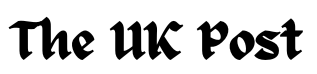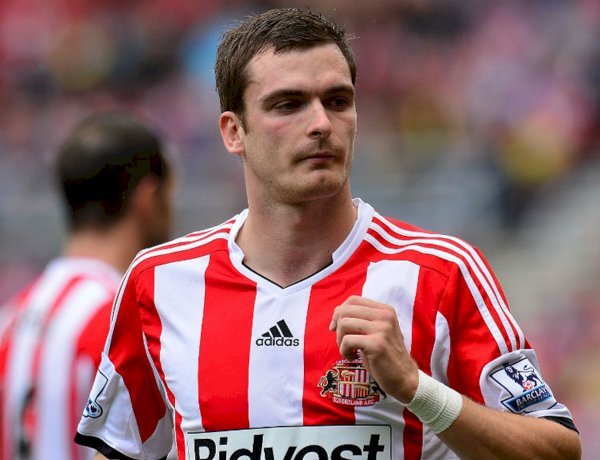Best Snapchat Caption Generators: Tools Reviewed
Discover the top Snapchat caption generators to create engaging captions effortlessly. Learn how these tools save time, simplify creativity, and boost audience engagement.

In the dynamic world of social media, captions are often the bridge between a great image or video and audience engagement. Snapchat, with its emphasis on ephemeral, visual content, demands captions that are both creative and to the point. But crafting those captions consistently can be a challenge. That’s where Snapchat caption generators come in handy, helping users create engaging, personalized captions with minimal effort.
This guide will walk you through the benefits of using caption generators, what to look for in a tool, a comparison of the top options, and tips for maximizing their utility.
Why You Should Use a Caption Generator for Snapchat

How Tools Simplify Caption Creation
Coming up with fresh captions for every snap can be time-consuming. Caption generators streamline the process by providing instant suggestions tailored to your preferences, style, or content. These tools use advanced algorithms to analyze trends and themes, offering captions that resonate with today’s Snapchat audience. Whether you’re sharing a travel photo, a funny moment, or a motivational message, these tools can save you significant time and creative effort.
Why Even Professional Creators Rely on Generators
Even seasoned content creators face creative blocks. For influencers and marketers, maintaining a consistent flow of captivating captions is crucial for audience engagement and brand consistency. Caption generators help professionals by:
- Ensuring a steady supply of unique captions.
- Offering inspiration during creative slumps.
- Adapting to specific tones or themes, from playful to professional.
What to Look for in a Snapchat Caption Generator

When choosing a caption generator, not all tools are created equal. The right tool should offer features that align with your needs.
Features to Consider
- Keyword Input: A good caption generator allows you to input specific keywords, ensuring the captions align with your content or goals.
- Customization Options: Look for tools that let you tweak the tone, length, and style of captions to match your voice.
- Theme-Based Suggestions: The ability to generate captions based on specific themes like humor, romance, or trending topics is a major plus.
Free vs. Premium Options: Which is Better?
While free tools are an excellent starting point, premium options often provide more advanced features. For instance:
- Free Tools: Typically offer basic functionality with limited customization.
- Premium Tools: Include advanced AI algorithms, detailed analytics, and a wider variety of themes and styles.
Read Also: Digital Entertainment in the UK 2025: Tools & Trends
Top 5 Snapchat Caption Generators Compared
Here’s a deep dive into some of the best Snapchat caption generators available today:
|
Site |
Score |
|
Famety |
5/5 |
|
CaptionPlus |
4.5/5 |
|
AI Captions Generator by Writesonic |
4/5 |
|
SnapAI |
4/5 |
|
CaptionIt |
3.8/5 |
1. Famety (ex InstaFollowers)

Features:
- AI-powered captions optimized for Snapchat.
- Customization options for tone and length.
- Access to a library of trendy and engaging templates.
Pros:
- User-friendly interface.
- Wide range of themes to choose from.
- Affordable premium options.
Cons:
- Limited functionality in the free version.
2. CaptionPlus

Features:
- Database of over 1 million captions.
- Theme-based suggestions tailored to specific moods or events.
- Integration with multiple social media platforms, including Snapchat.
Pros:
- Extensive variety of captions.
- Easy-to-navigate design.
Cons:
- Some advanced features are locked behind a paywall.
3. AI Captions Generator by Writesonic

Features:
- AI-driven captions with real-time trend analysis.
- Customizable output based on tone and audience type.
- Includes suggestions for hashtags alongside captions.
Pros:
- Offers highly personalized suggestions.
- Includes additional tools for SEO and marketing.
Cons:
- Premium price point may be high for casual users.
4. SnapAI

Features:
- Specially designed for Snapchat users.
- Generates captions based on uploaded photos or videos.
- Includes seasonal and trending caption templates.
Pros:
- Tailored specifically for Snapchat.
- Regular updates with fresh templates.
Cons:
- Fewer features compared to multi-platform tools.
5. CaptionIt

Features:
- Focuses on short, witty captions ideal for Snapchat’s quick format.
- Easy-to-use interface with one-click generation.
- Offline functionality for mobile users.
Pros:
- Lightweight and quick.
- Perfect for casual Snapchat users.
Cons:
- Limited customization options.
How to Get the Best Results From a Caption Generator
Using a caption generator is just the first step. Here are some tips to maximize its potential:
Provide Effective Input Prompts
To get the best results, provide clear and detailed prompts. For example, instead of typing “funny caption,” try “funny caption for a selfie with friends at the beach.” The more specific you are, the more tailored the results will be.
Edit for Personalization
Even with a great suggestion, it’s essential to add your personal touch. Customize the language, adjust the tone, or add emojis to align with your style or brand voice.
Alternatives to Snapchat Caption Generators

Caption generators are great tools, but they’re not the only way to create compelling captions. Here are some alternatives:
Brainstorming Techniques for Captions
- Use word association to generate creative ideas.
- Think about the emotion or message you want your caption to convey.
- Draw inspiration from popular quotes, lyrics, or memes.
Using AI Tools Like ChatGPT
Advanced AI tools like ChatGPT can be an excellent alternative for generating captions. By providing detailed prompts, you can create captions tailored to your exact needs. For instance, “Create a funny Snapchat caption for a sunset picture” will yield specific and creative results.
Conclusion
Whether you’re a casual user or a professional creator, Snapchat caption generators can elevate your social media game by saving time and enhancing creativity. By choosing the right tool, leveraging its features effectively, and adding a personal touch, you can ensure your snaps always have captions that captivate and connect with your audience. If generators aren’t your style, consider exploring alternative methods like brainstorming or using AI-driven tools like ChatGPT for endless inspiration.
FAQs for Snapchat Caption Generators
1. What is a Snapchat caption generator?
It’s a tool that makes captions for your Snapchat posts.
2. Why use a caption generator?
It saves time and gives quick ideas for captions.
3. Are these tools free?
Some are free, but better ones may cost money.
4. Do professionals use them?
Yes, they help influencers and creators make better captions.
5. How do I pick the best one?
Choose one that matches your style and needs, like adding themes or keywords.