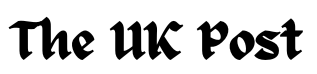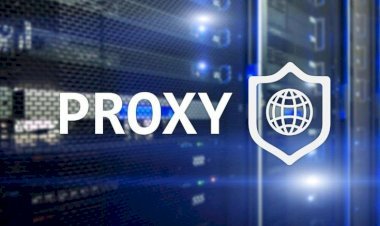Top Graphic Design Tools Every Beginner Should Know in 2025
Discover the best graphic design tools for beginners in 2025. Explore easy-to-use options like Canva, Adobe Express, and Figma to create stunning designs effortlessly. Perfect for social media, websites, and more!

Graphic design plays a big role in how businesses, websites, and social media accounts look. According to a 2025 report from Statista, the global graphic design software market is projected to grow to $15 billion, highlighting the increasing importance of accessible design tools. Good design makes content more attractive and helps people understand messages easily. For beginners, choosing the right tools can feel confusing because there are many options available. Luckily, several tools are simple to use and help create high-quality designs without much effort. These tools offer features like templates, color pickers, and text styles that make designing fun and easy. In this article, we are going to explore some of the best graphic design tools every beginner should know in 2025.
1. Canva

Canva is one of the most popular tools for beginners because of its simple interface and wide range of templates. As of 2025, Canva has over 150 million active users worldwide, according to Canva's official site. Canva holds a significant market position, being one of the most widely-used design tools globally, especially among small businesses and social media marketers.
-
Key Features:
-
Free and paid versions available
-
Drag-and-drop functionality
-
Thousands of templates and stock images
-
Collaboration options for teams
-
-
Why Beginners Love It:
-
No design skills required
-
Accessible on mobile and desktop
-
Regular updates with new features Canva also offers tools for text customization, which makes it easy to create unique fonts and layouts.
-
2. Adobe Express

Adobe Express is a lightweight, beginner-friendly version of Adobe’s professional tools. Adobe is widely recognized as a leader in the creative software industry, known for its innovations like Photoshop and Illustrator, which have become industry standards globally. It helps users create social media graphics, short videos, and web pages. Additionally, features like an AI picture generator allow users to quickly generate unique visuals, making design even more accessible for beginners and professionals alike. According to Adobe's official statistics, over 95% of creative professionals use Adobe products globally.
-
Key Features:
-
Pre-made templates for quick design
-
Basic photo editing tools
-
Integration with Adobe Creative Cloud
-
-
Why Beginners Love It:
-
Easy-to-use interface
-
Free starter plan
-
Access to high-quality Adobe fonts Adobe Express is perfect for those who want to get familiar with Adobe’s ecosystem without the complexity of Photoshop or Illustrator.
-
3. Figma

Figma is a web-based design tool known for its collaboration features. For example, many startups use Figma to prototype mobile apps and websites, streamlining the design and feedback process in real-time. It is often used for creating website layouts and mobile app designs. As of 2025, Figma has more than 5 million active users, according to Figma's company blog.
-
Key Features:
-
Real-time collaboration
-
Browser-based, no installation needed
-
Plugins and community templates
-
-
Why Beginners Love It:
-
Free plan for starters
-
Simple drag-and-drop tools
-
Great for team projects Figma helps beginners understand user interface (UI) design while giving access to many free resources.
-
4. Pixlr

Pixlr is a free, web-based photo editing tool that provides basic editing features. Compared to tools like Photoshop, Pixlr offers simpler features and a more intuitive interface, making it more accessible for beginners. According to Pixlr's official site, the platform processes over 600 million photos annually.
-
Key Features:
-
Online access, no downloads required
-
AI-powered tools for quick edits
-
Simple editing tools like crop, resize, and filters
-
-
Why Beginners Love It:
-
Free and easy to use
-
Ideal for quick image adjustments
-
No experience required Pixlr is an excellent option for beginners who need a quick, no-fuss photo editor.
-
5. GIMP (GNU Image Manipulation Program)

GIMP is a free, open-source tool that offers advanced photo editing capabilities similar to Photoshop. For example, GIMP is often preferred by hobbyists and small businesses for tasks like photo retouching and image composition without the cost of Photoshop. It has been downloaded more than 25 million times, according to GIMP's download statistics.
-
Key Features:
-
Layer-based editing
-
Customizable interface
-
Supports various file formats
-
-
Why Beginners Love It:
-
Free to use
-
Community support and tutorials available
-
Great for learning advanced editing skills While GIMP has more advanced features, beginners can start with the basic tools and gradually explore more.
-
6. Affinity Designer

Affinity Designer is a professional-grade tool that is more affordable than Adobe Illustrator. As of 2025, it has gained a user base of over 4 million, according to Affinity's official website.
-
Key Features:
-
One-time purchase, no subscription
-
Vector and raster tools in one
-
Fast performance with large files
-
-
Why Beginners Love It:
-
Affordable and powerful
-
Clear and simple interface
-
Great learning materials provided Affinity Designer is ideal for beginners interested in illustration or branding work.
-
7. Gravit Designer

Gravit Designer is a versatile, web-based design tool that caters to various design needs, including presentations, websites, and social media graphics. Gravit Designer has seen a 35% increase in users since 2024, according to Gravit Designer's official reports.
-
Key Features:
-
Cloud-based with offline access
-
Vector editing tools
-
Extensive template library
-
-
Why Beginners Love It:
-
Free with optional Pro upgrade
-
Accessible on any device
-
Easy learning curve Gravit Designer helps users explore vector design without technical challenges.
-
8. Creative Fabrica Font Generator

Fonts add personality to any design, and the Creative Fabrica font generator is a handy tool for creating custom text styles. Unlike many other tools, it provides a wide variety of font options, including handwritten and decorative styles, making it especially useful for social media and branding projects. The platform has over 2.5 million registered users, according to Creative Fabrica's site.
-
Key Features:
-
Free online tool
-
Instant font previews
-
Easy customization for various styles
-
-
Why Beginners Love It:
-
Simple and quick to use
-
Great for social media graphics
-
No design skills needed Whether you need fonts for logos or social media posts, this font generator provides plenty of creative options.
-
Conclusion
Graphic design tools make it easier for beginners to create impressive visuals. Choosing the right tool depends on factors like design needs, experience level, and budget, ensuring users get the most value and efficiency from their design process. for various purposes. Tools like Canva, Adobe Express, and Pixlr are great for quick, simple designs, while Figma and Affinity Designer offer more advanced options. Additionally, tools like the Creative Fabrica font generator help customize text with ease. As of 2025, the global graphic design software market is projected to grow to $15 billion, according to Statista, driven by increasing demand for digital content, growth in social media usage, and the rise of small businesses seeking affordable design tools, highlighting the growing importance of these tools. These tools simplify the design process and encourage creativity, even for those with no prior experience. Start exploring these options today to bring your design ideas to life!
FAQs
-
What is the easiest design tool for beginners?
Canva is the easiest tool. It has simple drag-and-drop features. You can make nice designs without any experience. -
Are free design tools good for beginners?
Yes, free tools like Canva, Pixlr, and Figma work great. They have many features and are easy to use. -
What features should beginners look for?
Beginners should look for:- Templates to start fast
- Drag-and-drop tools for easy work
- Simple editing tools like crop and text
- Teamwork features for group work
Canva and Adobe Express have these.
-
Which tools are best for social media posts?
Canva and Adobe Express are best. They have templates for Instagram, Facebook, and more. -
Can beginners design websites or apps?
Yes, beginners can use Figma. It works in a browser and is easy for teams to use.