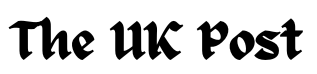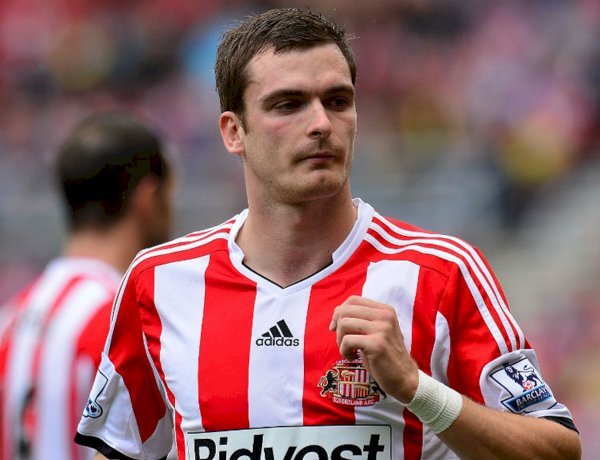How to Use AI Voice Tools for Creating Dynamic Explainer Videos
Learn how to use AI voice tools to create dynamic explainer videos. Discover tips for optimizing voiceovers, choosing the right tools, and improving video production efficiency. Get insights on how AI technology can enhance your content creation in 2024.

In today’s digital world, creating engaging and informative content is more important than ever. With the increasing demand for video content, explainer videos have become a popular tool for breaking down complex information into simple, easy-to-understand concepts. However, creating an explainer video can be time-consuming, especially when it comes to recording voiceovers. This is where AI voice tools come in. By using artificial intelligence to generate natural-sounding voices, these tools can help you create dynamic explainer videos quickly and efficiently. In this article, we’ll explore how to use AI voice tools to enhance your explainer videos and make the process easier.
1. What Are AI Voice Tools?

AI voice tools are software applications that convert text into spoken words using artificial intelligence. These tools are designed to produce natural-sounding voices that mimic human speech, allowing content creators to generate high-quality voiceovers without the need for a professional voice actor. With advancements in technology, an AI text to speech generator can now provide realistic and customizable voices, making it easier than ever to create engaging audio content across various platforms.
Many popular AI voice tools are now available in 2024, including Amazon Polly, Google WaveNet, and Murf AI, which provide customizable voices that suit various types of content. These tools are especially useful for creating explainer videos, as they save time and provide consistency across multiple videos. AI voice tools also offer an excellent solution for content creators interested in learning how to make faceless YouTube videos, allowing them to generate professional narrations without appearing on screen.
Using AI voice tools is simple. You input your script into the software, select your preferred voice, and the tool generates a voiceover in seconds. With easy integration into video editing software, AI voice tools make the production process more efficient and affordable.
2. Why Use AI Voice Tools for Explainer Videos?
Explainer videos are a powerful tool for conveying information in a concise and engaging way. AI voice tools enhance these videos by offering several key benefits:

- Speed and Efficiency: AI voice tools can generate voiceovers quickly, allowing you to produce videos faster.
- Cost-Effective: Hiring voice actors can be expensive. With AI tools, you can create high-quality voiceovers without the added cost.
- Consistency: AI voices remain consistent across multiple videos, which helps maintain brand consistency and professionalism.
- Multilingual Options: Many AI voice tools offer multiple language options, making it easy to create explainer videos for international audiences.
In 2024, explainer videos are widely used across industries such as marketing, education, and technology. According to Wyzowl’s 2023 report, 96% of people have watched an explainer video to learn more about a product or service. By using AI voice tools, businesses and content creators can take advantage of this growing trend, producing engaging and informative videos that meet their audience’s needs.
3. How to Choose the Right AI Voice Tool
Selecting the right AI voice tool for your explainer videos depends on several factors. With so many options available, it’s important to consider the following when making your decision:

- Voice Quality: Look for tools that offer natural-sounding voices that fit the tone of your content. Some tools offer more advanced voice customization features, such as changing the pitch or speed of the voice.
- Language Support: If you plan to create videos in multiple languages, choose an AI voice tool that supports a variety of languages and accents.
- Ease of Use: Select a tool with a user-friendly interface. Many tools provide simple drag-and-drop functionality, making it easy to generate and edit voiceovers.
- Price: Consider your budget. Some AI voice tools offer free versions, while others require a subscription. Compare pricing plans and features to find the tool that best suits your needs.
Popular AI voice tools, such as Natural Reader, offer both free and paid versions, while Murf AI provides advanced customization features at a subscription cost. Evaluating these features will help you make an informed decision and select the right tool for your videos.
Read More: Top 5 AI Video Tools for 2024 – Create Professional Videos Easily
4. How to Create a Script for Your Explainer Video
Before using an AI voice tool, you need a well-written script for your explainer video. The script should be clear, concise, and engaging. Here are some tips for creating a great script:

- Start with a Strong Hook: Grab the audience’s attention in the first few seconds. Explain the problem or question that your video will solve.
- Keep It Simple: Use simple language and avoid jargon. Explainer videos are meant to break down complex information into easy-to-understand concepts.
- Be Conversational: Write your script in a conversational tone, as if you were speaking directly to the viewer.
- Stay Focused: Stick to the main points. Avoid adding unnecessary details that may confuse or distract the audience.
- End with a Call to Action: Tell the viewer what you want them to do next, whether it’s visiting your website, signing up for a service, or watching another video.
After writing the script, review it for clarity and make sure it flows well. A clear script will ensure that the AI voiceover sounds natural and engaging.
5. How to Optimize Voiceovers for Explainer Videos
Once you have your script, it’s time to use an AI voice tool to generate the voiceover. Here’s how to optimize your voiceover for the best results:

- Choose the Right Voice: Pick a voice that aligns with the tone and message of your video. For example, a friendly and warm voice works well for a casual explainer video, while a professional and authoritative voice is better for a corporate presentation.
- Adjust the Pacing: Make sure the pace of the voiceover matches the speed of your visuals. A slower voiceover may be needed for complex topics, while a faster pace can be used for more energetic content.
- Use Pauses Effectively: Pauses can be used to emphasize key points or give the viewer time to absorb the information. Adjust the timing in the AI tool to add pauses where necessary.
- Test Different Voices: Many AI voice tools allow you to try different voices before finalizing your video. Test a few options to see which one sounds best for your content.
By customizing these elements, you can create a voiceover that enhances your explainer video and keeps your audience engaged.
6. Personalizing Voiceovers for Your Brand
AI voice tools offer customization features that allow you to personalize your voiceovers. Personalization is key to making your explainer videos stand out and align with your brand identity. Here are a few ways to do this:

- Match the Voice to Your Brand: Choose a voice that reflects your brand’s personality. If your brand is playful and fun, opt for a cheerful and upbeat voice. If your brand is more serious, select a calm and professional tone.
- Add Emotion: AI voice tools have advanced features that allow you to adjust the emotional tone of the voice. Adding a touch of emotion can make your voiceover sound more human and relatable.
- Consistency Across Videos: Once you’ve selected a voice for your brand, use it consistently across all your explainer videos. This creates a cohesive experience for your audience and strengthens your brand identity.
By personalizing your voiceovers, you can create a unique and memorable experience for your viewers.
7. Best Practices for Using AI Voice Tools
To get the most out of AI voice tools, follow these best practices:

- Keep Your Script Simple: AI voice tools work best with simple and clear language. Avoid long sentences and complicated words.
- Proofread Your Script: Make sure your script is free from typos and grammatical errors. AI tools will read exactly what’s written, so mistakes can lead to awkward-sounding voiceovers.
- Test the Timing: Check that the voiceover matches the visuals in your explainer video. Adjust the timing of both the voice and the visuals to ensure they sync well.
- Review and Edit: Listen to the generated voiceover and make adjustments if necessary. Sometimes small tweaks can make a big difference in the overall quality of the video.
8. The Future of AI Voice Tools
As technology continues to advance, the capabilities of AI voice tools will grow even more in 2024 and beyond. Some emerging trends to watch for include:

- More Natural Voices: AI voice tools are constantly improving, with voices becoming more natural and indistinguishable from human voices.
- Greater Customization: Future tools may offer even more customization options, allowing users to fine-tune every aspect of the voiceover.
- AI-Generated Emotion: Tools are becoming better at adding emotional depth to voiceovers, making them sound more human.
- Real-Time Voice Generation: As AI technology improves, real-time voice generation for live videos and webinars could become more widely available.
The future of AI voice tools looks promising, offering exciting possibilities for content creators and businesses.
Conclusion
AI voice tools have revolutionized the way we create explainer videos, making the process faster, more efficient, and cost-effective. By following the tips and best practices outlined in this article, you can create dynamic explainer videos that captivate your audience and deliver your message effectively. As AI technology continues to evolve, the potential for creating even more engaging and personalized content will only grow.
FAQ
1. What are AI voice tools?
AI voice tools are software that use artificial intelligence to convert text into spoken words, producing natural-sounding voiceovers for videos.
2. How do AI voice tools work?
You input a script into the tool, select a voice, and the AI generates a voiceover based on your text.
3. Why should I use AI voice tools for explainer videos?
AI voice tools save time and money, offer consistency, and provide multiple language and voice options, making them ideal for creating explainer videos.
4. Can AI voice tools sound like a human?
Yes, many AI voice tools have advanced to the point where they can mimic human speech patterns, accents, and emotions.
5. Are there free AI voice tools available?
Yes, tools like Natural Reader offer free versions, though paid versions often provide more features and better quality.
6. Can AI voice tools support multiple languages?
Yes, many AI voice tools support various languages and regional accents, making them suitable for international audiences.